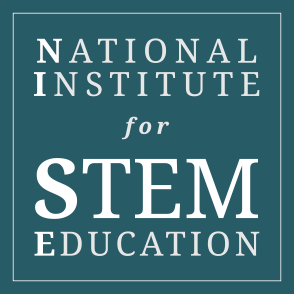In addition to supporting student learning, routines build efficiency in the classroom, both on-site and online.
Think about some of your most important classroom routines—at least pre COVID-19. How did students know
- what the day’s expectations were?
- where to get their work?
- how assignments were graded?
- how to submit finished work?
Backbone Routines for Online and Distance Learning
You’ll want to consider some fundamental routines to help “efficient” operations to evolve—whatever your situation. Let’s take a look at a few of those routines.
1. Clearly post routines and expectations for students. What might this look like?
Weekly and daily to-do lists, including:
-
- What students are learning (standards in your own words!)
- What tasks they must complete
- What content or materials are needed (could be online, could be text-based, etc.)
- Instructions for assignments and grading criteria
- How to get questions answered
- How and when to submit finished work
- When students can expect feedback on their work (be realistic about your time)
One-stop shopping. Try to limit the number of places students or parents must go for information. One-stop shopping reduces frustration, questions, and misunderstanding. Make to-do lists available online and, whenever possible, make them downloadable. Be consistent about when and how you send or provide this information.
Grade-level adjustments. Just like in brick-and-mortar classrooms, expectations and instructions look very different as one moves from a primary to an intermediate or secondary classroom. You will see the same trends with online expectations and instructions.
Supporting young readers. Students who are still learning to read will need more video and visual support to understand and remember expectations. Brief, simple, fairly spontaneous videos made with one’s smartphone can be enough to at least meet some of students’ needs.
Consistency. Try to use the same few routines over and over (especially in the beginning).
You want students to be able to focus on their schoolwork—not be agonizing about how to access resources or turn in assignments. Think of it this way: “This is the way we turn in papers in our physical classroom… This is how we turn in papers in our distance or online classroom…”
Just like in your classroom, you will sometimes have to restate and stick with your expectations to maintain order. If you want students to upload assignments through an LMS, then require students to do that. If you want students to email or text you completed work, then require them to do that. Just like in your physical classroom, everyone—teachers and students—needs a consistent, predictable system they can work with.
2. Put extra effort into making sure all your communications in the online classroom are easy for students to understand. In your writing and speech, aim for simplicity. Here are some tips for making that happen.
Use very clear, plain words. For example, “use” instead of “utilize,” “ask” instead of “inquire.”
Decrease complexity. Use as few words as possible. Continually ask yourself, “What words can I take out?”
Include tables and charts. Use these when they can communicate an idea clearly and with fewer words.
Consistently use the same word for the same concept. Avoid using multiple different words to mean the same thing. For example, if you call assignments “assignments,” then always call them “assignments.” This is not the time to sometimes refer to them as tasks, homework, next steps, or follow-up! Use the same word over and over.
Be careful with multiple-meaning words and colloquialisms. Phrases like “just pitch it” can be very confusing to students. Is the instructor telling you to “throw” something… or might the instructor mean “toss something in the trash?”
Use text features. Hmmm. Were you wondering exactly what I meant by text features? That is a good example of where simpler words will facilitate understanding more quickly! What I meant was: Use things like subtitles, bullet points, and lists to communicate ideas with ease.
3. Provide a common place for questions and responses from the teacher or student. Once this place is identified, here are the steps you probably want to teach your students.
-
- Check this “question page” when you have a question.
- If you find the answer you need here, use it!
- If you don’t find the answer you need here, add your question to the page.
- Check the page later to see responses to your question.
A routine like this will prevent you from having to answer the same question over and over! You will, however, need to frequently monitor the question page and provide answers or confirm peer responses.
4. Teach and uphold positive social norms. Basic social etiquette, or manners, is just as important online as on-site. Online they are often referred to as netiquette. Students will not intuit these skills. They need to be overtly taught your expectations. Here are some things you will want to consider as you establish routines for in your distance learning classroom.
-
- What will students call you? How will they address you?
- How should students interrupt your instruction? (There are “raise hand” features on most video conferencing platforms.)
- When should students interrupt your instruction? (You may want students to chat online with a peer for clarification before they bring a question to you.)
- How should students disagree with you or peers? What kinds of language do you expect them to use?
- What about academic honesty? Are students allowed to work together or are they expected to complete work independently? Whatever your expectation, the most important thing is to be explicit.
- Teach your students to avoid using all CAPS in online communication since all CAPS often implies yelling.
- Teach your students to use the same social manners (like please and thank you) online that they are expected to use on-site.
Choose one or two tools that you feel will work best to increase efficiency for you and your students, and use those consistently. Avoid the temptation to incorporate all of the tools that interest you. Students and parents can easily be overwhelmed by the learning curve associated with various software applications. It’s best to take it slow.
I understand that you may feel apprehensive about integrating these new digital resources. Please let me assure you that what you’ve been doing every day in the classroom requires a lot more knowledge and skill than learning the mechanical steps required by these online tools! In a few weeks, you may wonder how you ever lived without them in the first place!
Consider, too, that routines will enhance your use of digital tools. For example, I recently observed a teacher instruct her students to uphold the following during her synchronous, online science lesson:
1. Keep your video on (she wanted to be able to see their faces);
2. Mute your audio unless called on (she wanted to block out distracting background noises); and
3. Keep your chat open (she wanted to be able to communicate nonverbally).
A final word: Only use tools that actually help make things run more smoothly. Refrain from feeling obligated to use online tools just because you “should”!
6. Continue “caring” routines and rituals. Just like in a brick-and-mortar classroom, online classrooms benefit from specific routines and procedures that help students feel welcome and valued in their learning environment. Think about routines or rituals you use in your physical classroom that you might bring into the online classroom. For example, how will you continue to
-
- individually greet students each day?
- “high-five” students who make great contributions?
- use terms of endearment when addressing students?
- communicate with students who appear upset?
- acknowledge birthdays or other special events?
- use books and music to teach caring?
- provide relevant, individual feedback to students?
I love this list of resources provided by MindShift that are specifically focused on helping students during these unusual times: Resources For Teaching and Learning During This Period of Social Distancing.
Moving Forward
Bottom line: there are two key strategies—both of which you are already very familiar with—that can help guide your transition from on-site to online instruction.
- Clarify your learning goals; that is, define what successful learning looks like for each of your students during this time of change and uncertainty.
- Establish the online routines and procedures that will help your students achieve these goals.
Hats off to you for having the courage and willingness to consider new ways to serve your students—especially in light of the challenges you and your own family are also currently facing.
Coming Soon
In our upcoming blogs, we will explore how to serve some special populations of students when teaching online. These will include younger students and English language learners.